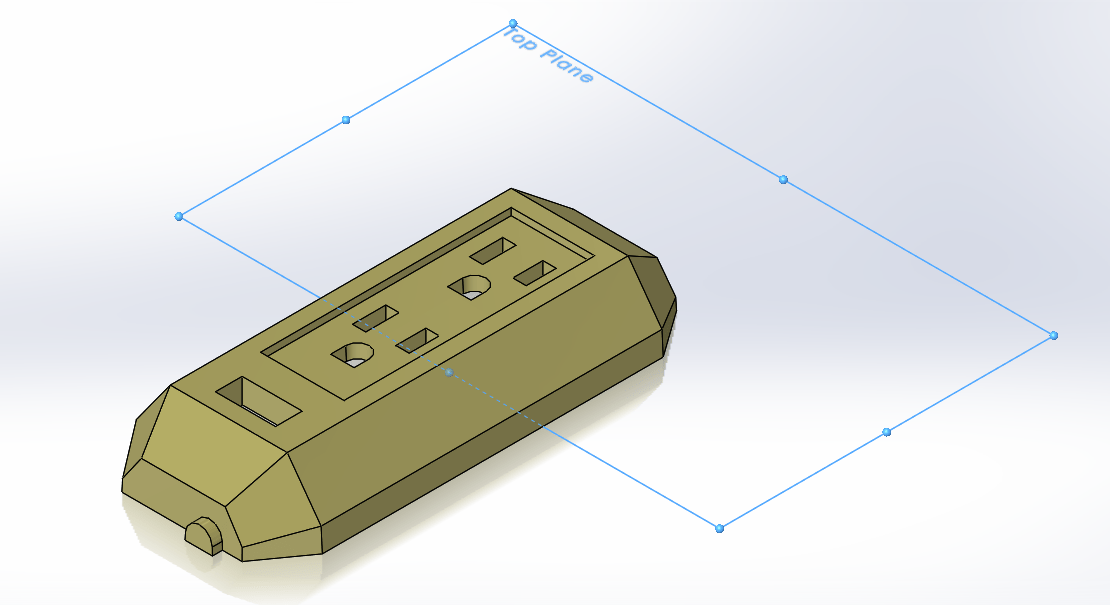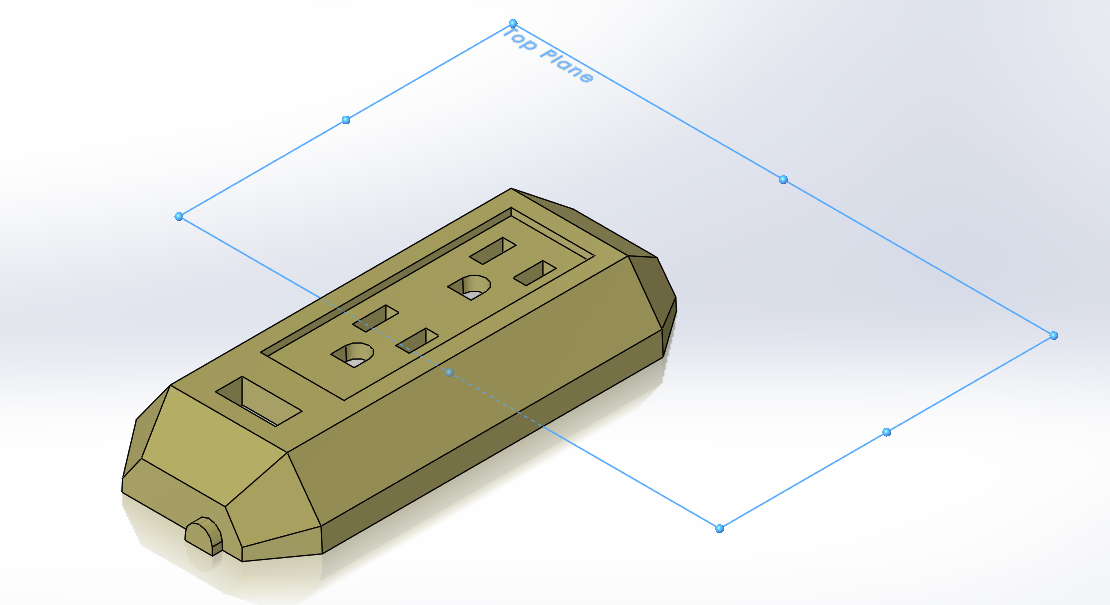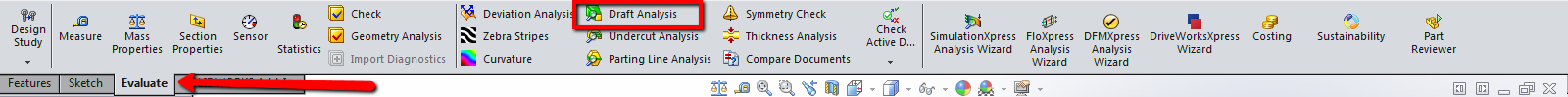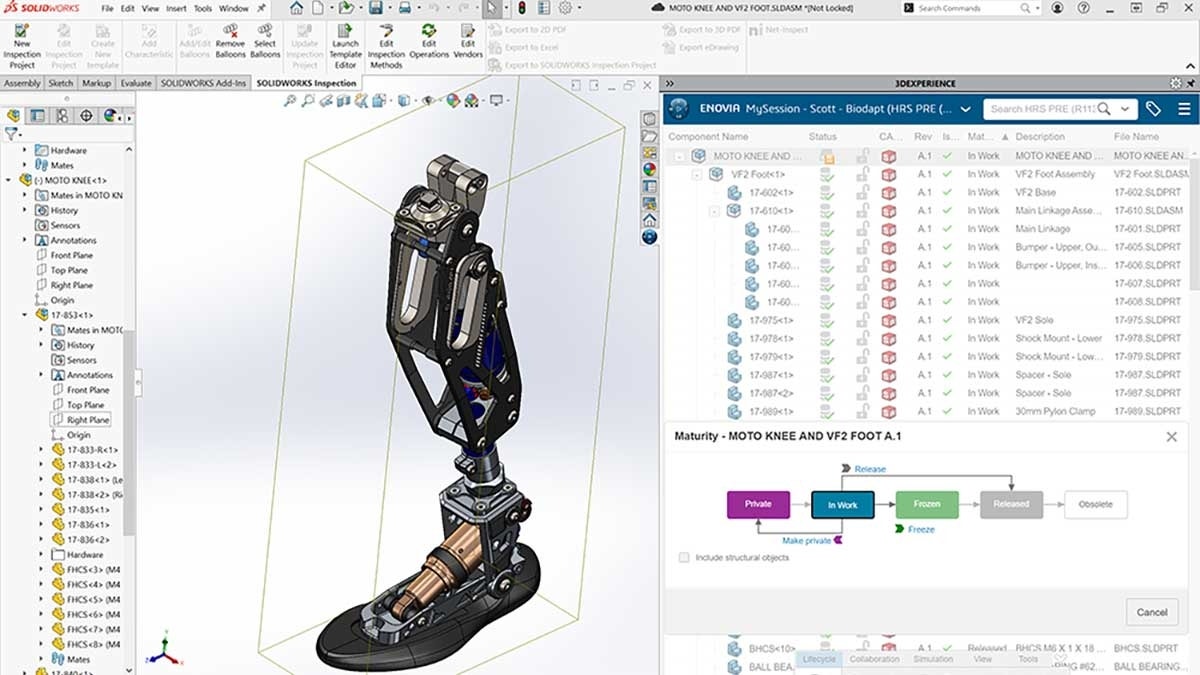Hey everyone, welcome to my first article in a series on Draft Analysis. In
this series, I’m going to go over the basics of this tool that is helpful to
anyone working on cast or molded parts. This first article will be an
introduction and overview to what this tool does.
There’s one thing that I want to clarify before we get started is that this is
a tool to make sure that your part has enough draft for how you’re planning to
make it. It DOES NOT add draft to the part. That is something you can do
either when you are creating a feature such as an extrusion, or something you
can add afterward by using the Draft command. However, once draft has been
applied, it will check your part based on the parameters you put in to make
sure it meets your requirements. We will be adding draft to the part in the
last article in this series.
What is draft? It’s the angle that is put on the side faces of the part so
that the part doesn’t get trapped in the mold or cast. There are many factors
that go into determining the draft angle of a part, but I won’t be covering
that in this article (sorry!) Ask your local mold or cast maker, hopefully
they can help.
Figure 1: Mold experts.
Let’s take a look at this part, a plastic power strip cover. This part will be
made by a simple mold with just core and a cavity. After taking a look at this
part, I figure that the most logical place for the mold to split will be the
Top Plane. I’m going to use that plane the neutral plane.
Figure 2: Power strip cover with Top Plane shown.
To start the draft analysis, switch over to the Evaluate tab on the Command
Manager. You’ll find it grouped next to similar tools for analyzing different
aspects of your part. Left click to enter the tool.
Figure 3: Draft Analysis button on the Evaluate Tab
That’s going to wrap up this first article on Draft Analysis. In the next
article, I’ll go into setting up the tool and using the different options.
Please check back for that article, and thanks for reading! Also, if you
prefer to watch a video here a link to my video on Draft
Analysis: https://www.youtube.com/watch?v=PteHTMtS2t0