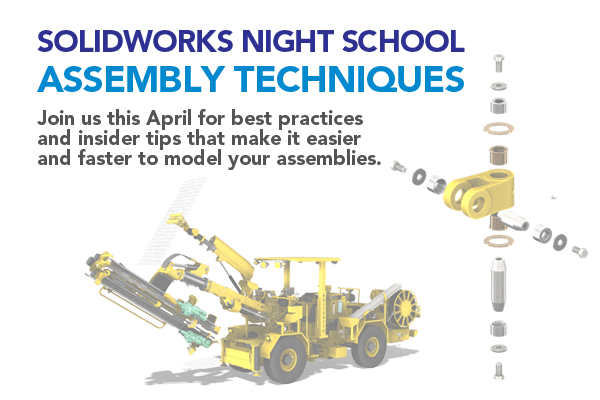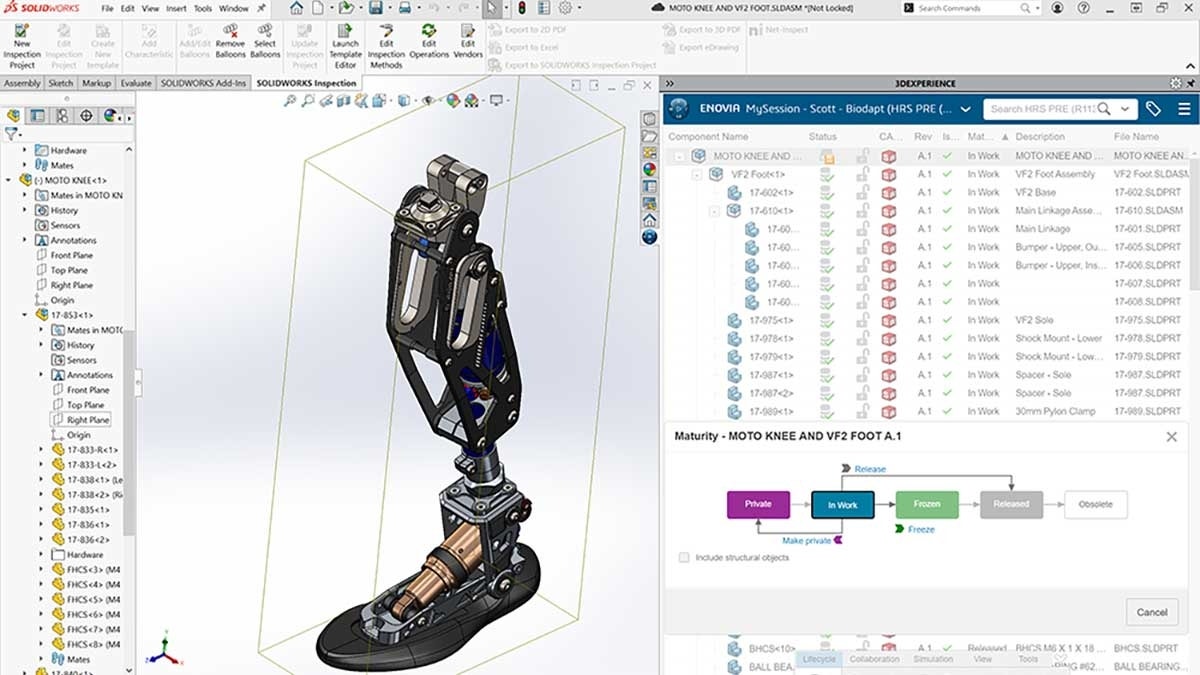The first
Night School of 2015
is right around the corner! Following up on my colleague’s preview
blog, there have been some questions about whether or not you’d benefit from
attending.
I’m personally a questions guy myself, and I find most engineers are the
same way. With that said, these next few questions (and answers) should
give you more of an in-depth look of what this Night School will be all
about!
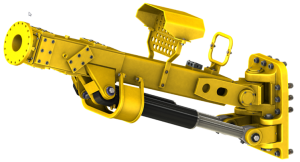
See if any of these scenarios are familiar or apply to you:
Hey, I’m barely starting up on SOLIDWORKS – should I attend or is too
advanced?
Yes, you should attend! You’ll get a wealth of information and a good overview
of what you can do with assemblies in SOLIDWORKS, as well as an opportunity to
network and see how others in the industry are working with assemblies in
their design process. If you find that there’s so much material and you didn’t
get it all the first time, we’ll be hosting an online session too!
I usually get assemblies that are already put together – how would this
Assembly Techniques Night School benefit me?
Whether it’s Bottom-Up (building our parts and then relating them with one
another in an assembly) or Top-Down design (starting from the assembly level
and creating our components), you’ll be more flexible (no pun intended)
working with engineers when they give you an assembly or just a folder full of
parts! You’ll have a better idea of what techniques they used and what their
design intent was, allowing you to streamline the overall design process
without having to go back and forth with the engineers or vendor.
You’ve found yourself thinking, “There has got to be an easier way to center a
component without fumbling with calculations and setting up a bunch of
distance mates.”
We’ll take a look at the Width Mate, and its new enhancements
that allow you to define its range of movement: Centered, Free, Dimension, or
by Percentage. We’ll touch on the new
Profile Center Mate too!
You’ve finished an assembly and have to send it to someone outside of
the company…and all of your parts in separate folders. What now? Do
you painstakingly comb through each folder and put everything in one
folder to .zip over to them?
We’ll take a look at how you can easily find
references for an assembly, even replace missing
references, and how to easily grab all of the parts and sub-assemblies you
need, using our Pack-N-Go feature!
As a manger, you’re just trying to take a look at the progress of a
large assembly (1000+ components) and maybe just take a few snapshots…
but it’s taking forever to load.
We’ll talk about Large Design Review so you can pop open
the assembly, rotate and inspect the model, and grab a few snapshots
without having to wait for every single part to rebuild.
What if you know everything?
We’ll probably just have you come up on stage! All joking aside, maybe you’ll
find that one little keyboard shortcut or tool that you didn’t know existed,
like the Collapse the FeatureTree shortcut (ESPECIALLY if you
have a large assembly) or Select Other.
If you know all of this stuff, great! Our suggestion? Bring a colleague along
with you so they can learn more while you enjoy some free food and networking
time with other SOLIDWORKS users – and your local Hawk Ridge team.
As you can see, we’ll cover a wide range of topics ranging from the basics to
more advanced topics, and tips and tricks in between – there will be something
for everyone!
See you at Night School!
>> FIND A SOLIDWORKS NIGHT SCHOOL – ASSEMBLY TECHNIQUES NEAR YOU