In the
previous post, we discussed the SolidWorks Object Model and how its hierarchical structure
impacts the way you access API functionality. But how do you find what you
need within the hundreds of interfaces and functions within the API?
Fortunately, you don’t need to know all – or even most – of the API in order
to start doing useful things. Here are some commonly used interfaces and
functions that will get you up and running:
1. ISldWorks
The top-level SldWorks interface is accessed automatically when a new macro is
created. The auto-generated “Set swApp = Application.SldWorks” line makes this
initial connection and gives the macro access to doing things like opening,
closing, creating, and saving documents, turning toolbars on and off, and
loading and unloading add-ins. Almost anything you want to do within the
SolidWorks application requires first connecting to the ISldWorks interface.
2. ModelDoc2
The IModelDoc2 interface is exposed by the ISldWorks interface. This interface
(also referred to as the ModelDoc2 object) gives the macro access to things
like rebuilding a document and adding configurations. ModelDoc2 also exposes
several other interfaces (see below) that can be used create and modify
features and sketches.
The following is an example of an implementation of the ModelDoc2 object:
Dim swApp As SldWorks.SldWorks
Set swApp = Application.SldWorks
Dim swModel As ModelDoc2
Set swModel = swApp.ActiveDoc
In this example, the variable swModel is used to store a reference to the
active SolidWorks document’s ModelDoc2 interface. This step isn’t always
strictly necessary, but typing swModel.function is easier than having to type
out swApp.ActiveDoc.function every time.
3. IModelDocExtension
The ModelDocExtension object is, as it sounds, an extension of the ModelDoc2
object. ModelDocExtension was created because objects have a limited number of
methods and properties that are allowed. The ModelDoc2 object reached its
capacity, so the SolidWorks software engineering team created
ModelDocExtension to define more things that would otherwise belong to
ModelDoc2. ModelDocExtension is exposed by the IModelDoc2 interface, meaning
that it is accessed in the following manner:
Dim swDocExt As ModelDocExtension
Set swDocExt = swModel.Extension
These statements assume that swModel has been declared as a ModelDoc2 object
and assigned to a valid SolidWorks document (both of which are done in the
previous example). ModelDocExtension controls functionality like adding custom
properties, getting mass properties, and adding BOM and revision tables.
4. IFeatureManager
The IFeatureManager interface is exposed by the ModelDoc2 object, just like
the IModelDocExtension interface. This means that its implementation is almost
identical:
Dim swFeatMgr As FeatureManager
Set swFeatMgr = swModel.FeatureManager
The FeatureManager object controls things normally done in the Feature Manager
Tree when using the graphical user interface. Examples include editing and
creating features, hiding and showing solid bodies, and changing the rollback
state of the Feature Manager Tree.
5. ISketchManager
As the name suggests, the SketchManager object allows your macro to access
sketch tools for creating sketches and sketch entities. It is also exposed by
the ModelDoc2 object, so its implementation looks something like this:
Dim swSketchMgr As SketchManager
Set swSketchMgr = swModel.SketchManager
Hopefully, this short list of commonly used interfaces gives you a better
sense of how the SolidWorks Object Model is organized and what terms you might
need to search for in the API Help File to find more functions to use. We’ll
discuss the API Help File in greater detail in the next post, but for now you
can search the API Help File for “_______ interface” (fill in the blank with
one of the interfaces above) and see the first search result for a full list
of properties and methods that you can access through each of the above
objects.
If you’re interested in the SolidWorks API, make sure to check out the
recorded webinar: “Introduction to the SolidWorks API”
See the previous posts from this series:
Getting Started with the SolidWorks API
– Part 1
SolidWorks API Building Blocks
– Part 2
SolidWorks API Building Blocks
– Part 3



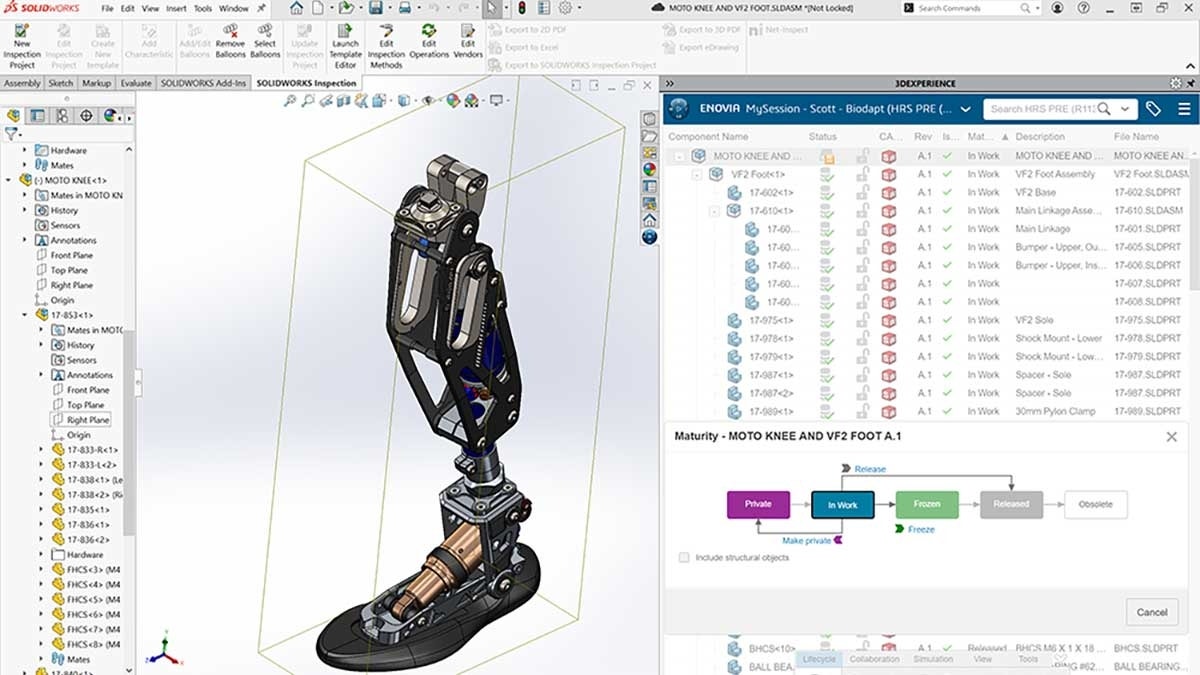
links dont work 🙁