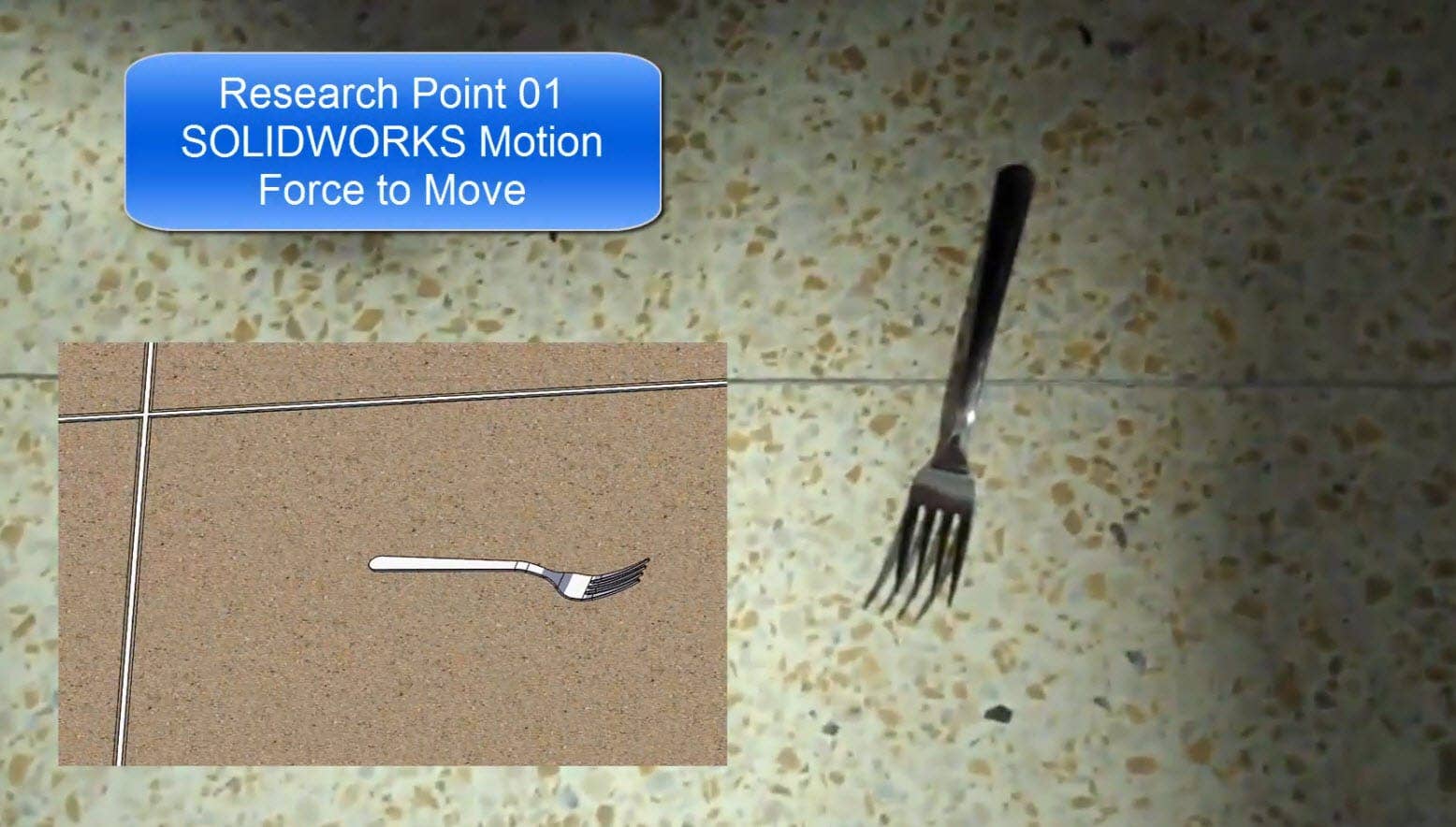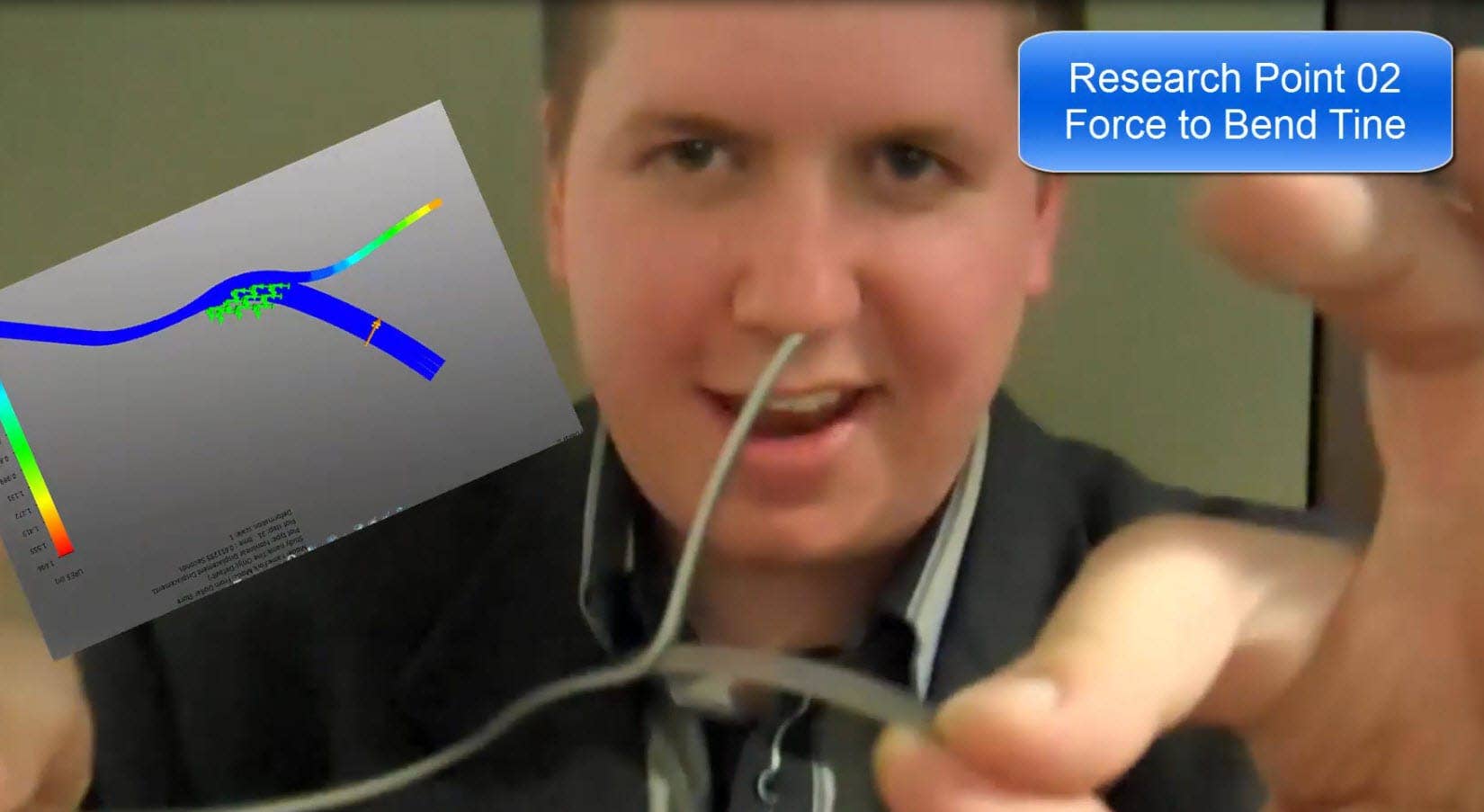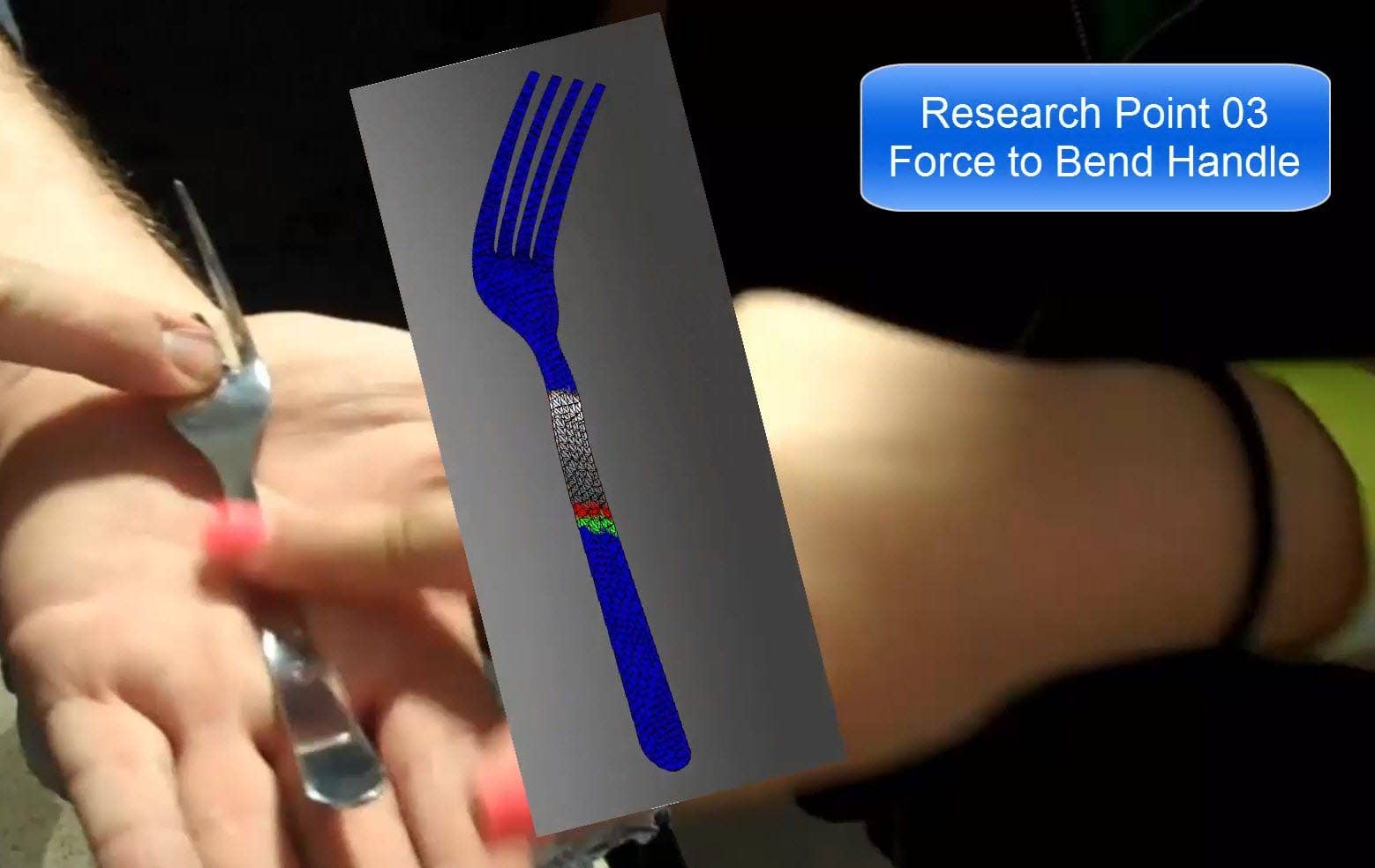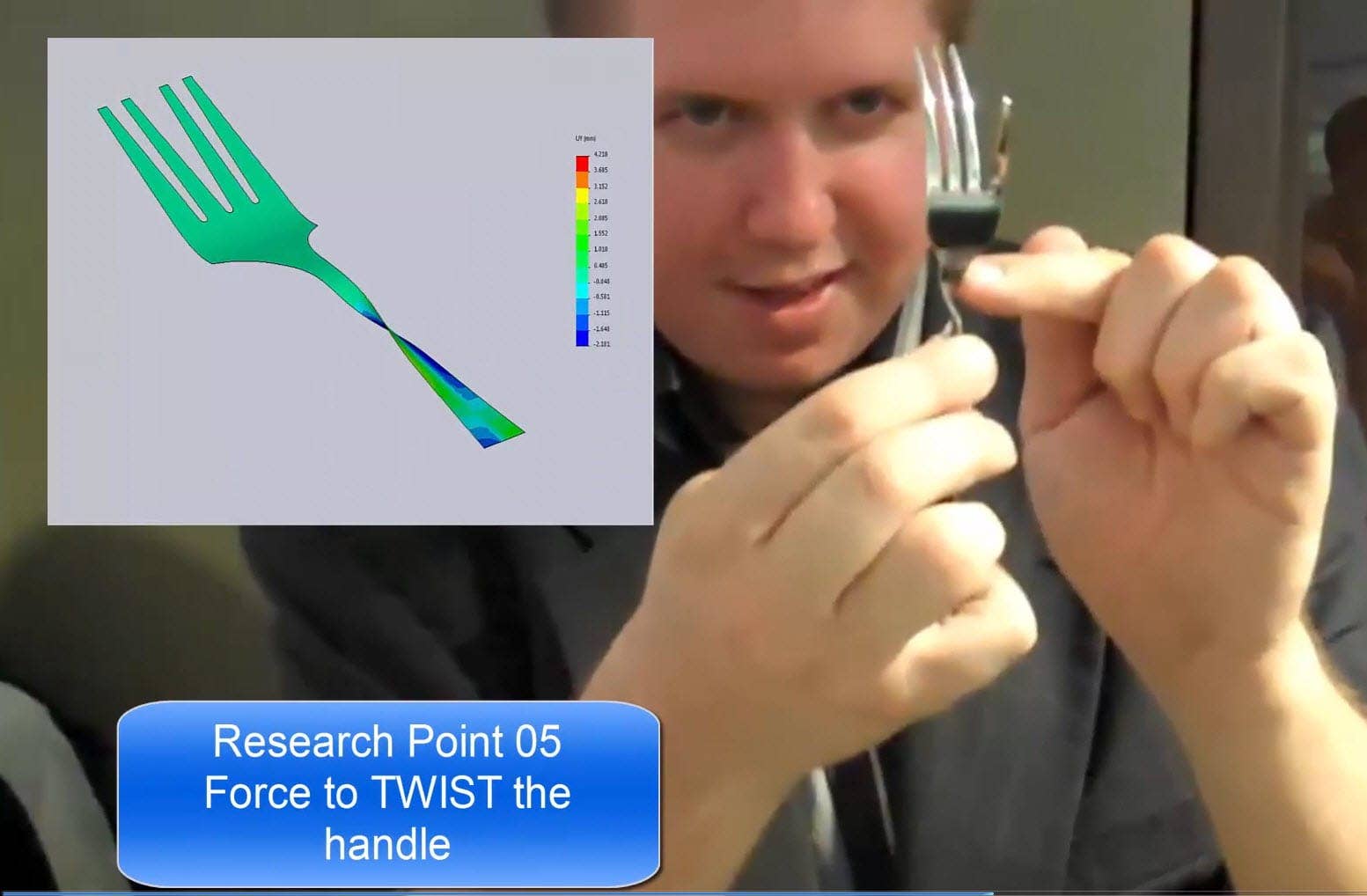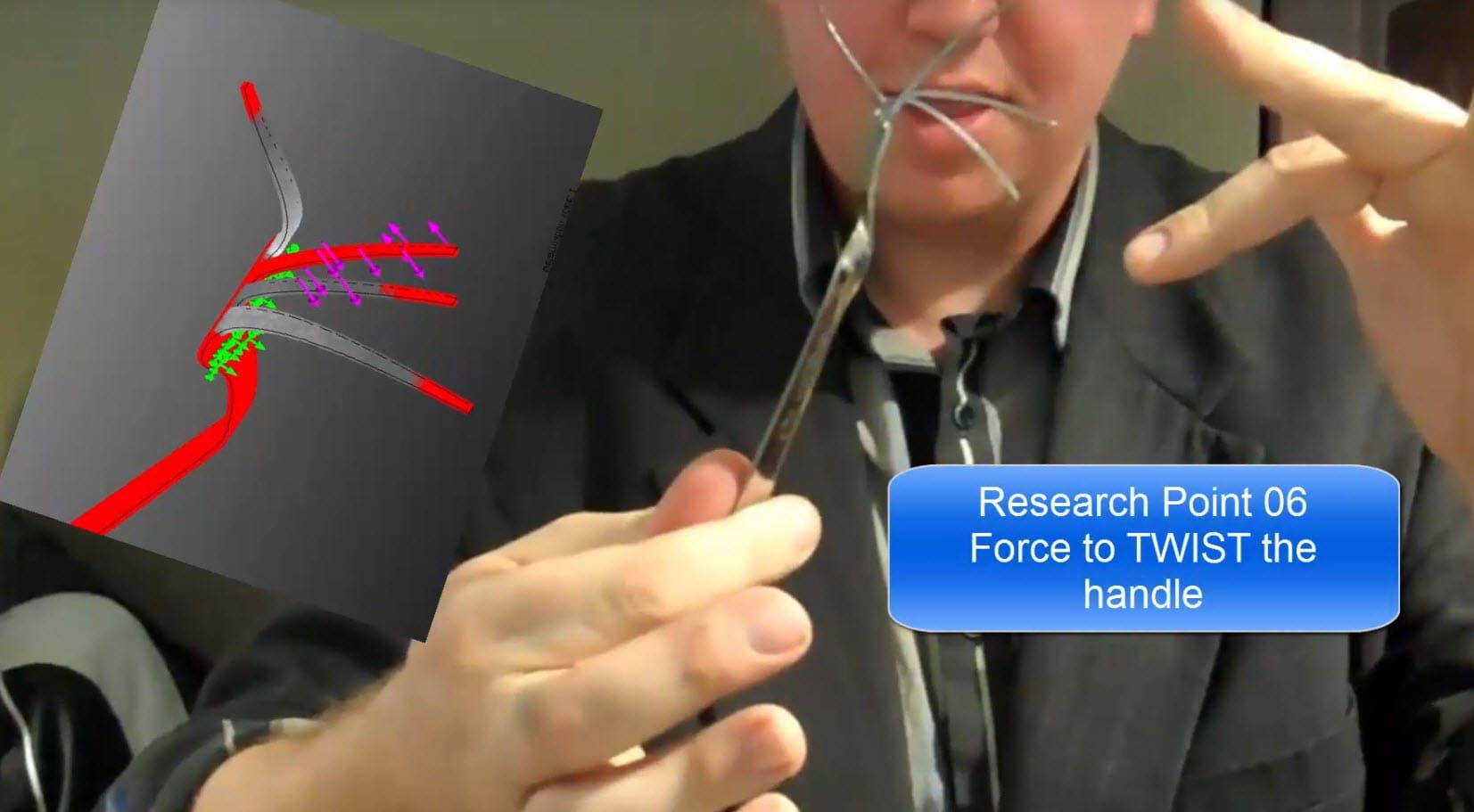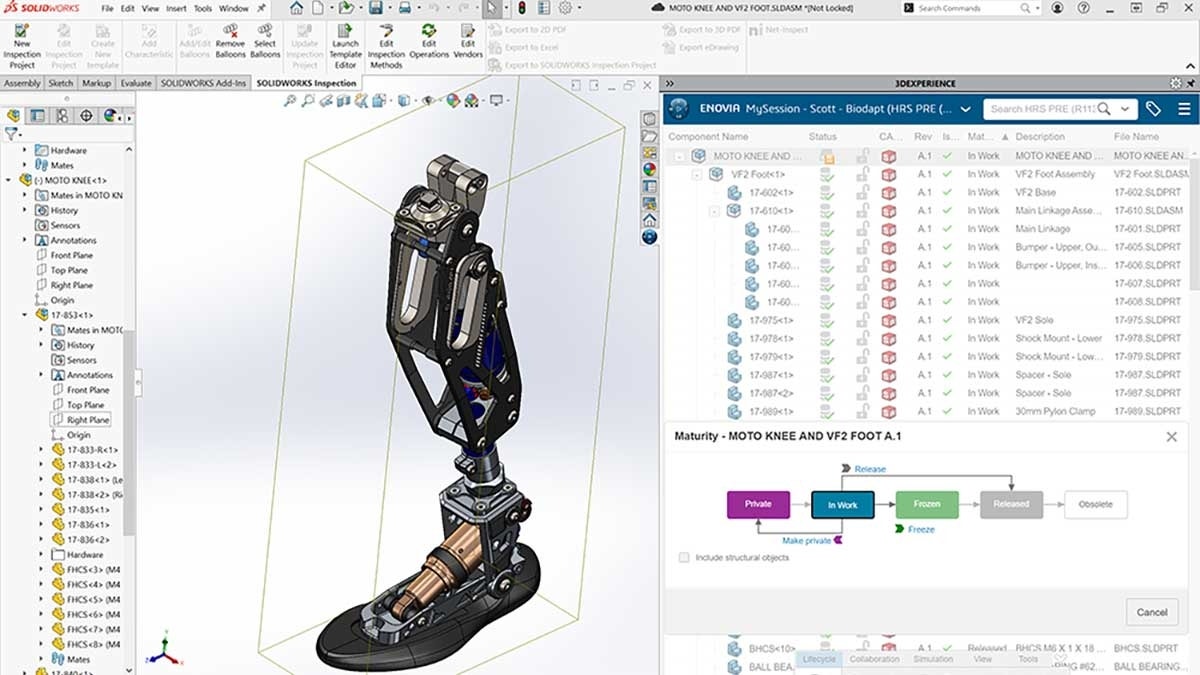This is one of the most enjoyable blogs I’ve done. We take both real life and test it with the POWER of SOLIDWORKS to reveal and debunk a magician, a very good magician.
One of the things I’ve always enjoyed about Justin is his willingness to tell that he is plainly deceiving you.
Being an Application Engineer, Nerd, and Technical Skeptic brings a level of logic to every situation. Even though, I thoroughly enjoy people with special skills, I can’t help but want to apply my engineering knowledge to a particular trick a magician friend of mine performs. This blog is AWESOME in that we get to be amazed by the art of deception while utilizing SOLIDWORKS to research and study the validity of this trick. Join me as we debunk a magician and friend!
My friend Justin is a talented magician and he has the ability to bend a metal fork right in front of your eyes. Not just any bend, but a full 180 degree twist in the center of the fork handle. I’ve had the pleasure of knowing Justin for about 7 years and have personally watched him perform this trick over 100 times. It’s always amazing and draws a shock from others. Every time, I can’t help but try to discover just what he does and how he does it! As a technical skeptic I have a need to figure this out.
Join me as I go through Justin’s performance using the analytical tools we’ve been empowered with by SOLIDWORKS!
In Point 02 we’ll use SOLIDWORKS Simulation to discover the force needed to bend a single tine of the fork.
In Point 03 we’ll use SOLIDWORKS Simulation to discover the force needed to bend the handle of the fork. It’s important to note that what we see in the video appears as though there is little to no force input.
In Point 04 we’ll use SOLIDWORKS Simulation to discover the force needed to bend the handle of the fork even further. Keep in mind we may have some material hardening in the process and yet Justin makes is appear that the bending happens simply between his fingers. There is no visible look of strain in his eyes … Nothing! Watch in amazement Click here to see the video!
In Point 05 we’ll use SOLIDWORKS Simulation to cause a full 180 degree twist into the fork handle. This is by far my favorite as it pushes the limit of SOLIDWORKS and provides us with a realistic force that is needed to twist the fork handle. Somehow Justin does this without much time and without any visible effort on his part.
In Point 06 we’ll use SOLIDWORKS Simulation to bend the final 2 fork tines into position. It certainly looks like Justin achieves this by simply shaking the fork! Spoiler Alert: Seeing is not believing!
In this series we’ll go through the setup and Simulation in SOLIDWORKS to debunk my friend Justin’s trick. We will break this down through a series of 6 blogs to better detail the process. Will we find the process Justin uses? Come back to find out. If you like this, please share!