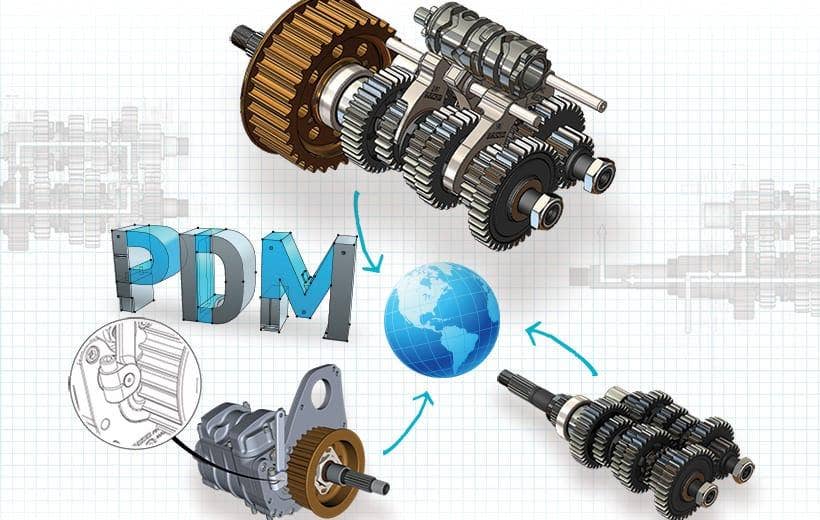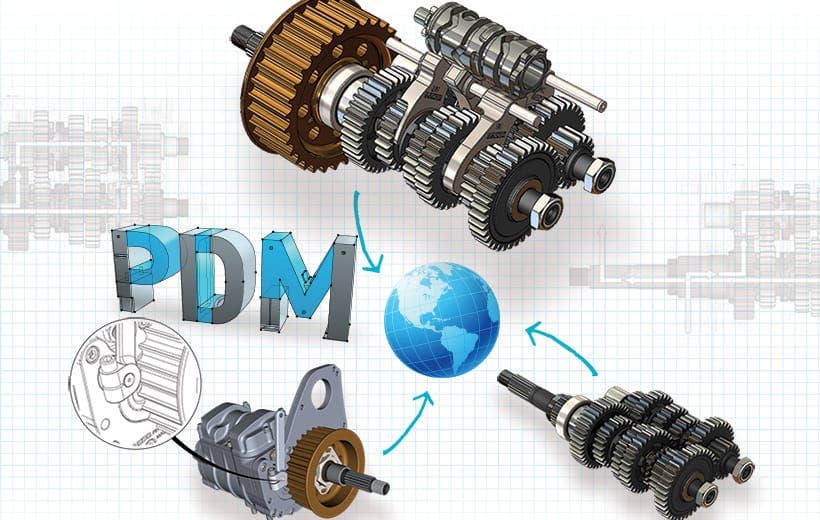What business doesn’t want to be more efficient and in turn make more money? I certainly cannot think of one and I am pretty sure such a business does not exist. That is why I am going to share with you the secret to improving your design and engineering efficiencies so that your company will be more innovative throughout the product lifecycle. Let me introduce to you SOLIDWORKS PDM.
While I have heard all of the excuses NOT to invest in SOLIDWORKS PDM, let me share with you the “Top 4 Reasons Why You Need PDM in Your Life”.
1. Find Your Files Faster
Do you spend countless hours hunting and pecking through folders and files just trying to find the right file? With SOLIDWORKS PDM, if you know something about a file you can simply search on it. That’s right – all you need to know is something about the file such as – part numbers, current release state, descriptions, dynamic previews…you get the point.
2. Smart File Management
It’s simple – with SOLIDWORKS PDM a file can be moved or renamed just like you would do in Windows Explorer, and all references will be updated.
3. Easily Keep Changes
SOLIDWORKS PDM automatically creates a new version of a file each time it is checked in. Better yet – SOLIDWORKS PDM even remembers which version of parts, assemblies and drawings go together. There is also a version overwrite feature so you don’t need to store a new version every time.
4. Access a Full File History
You can load previous versions of a file when working in SOLIDWORKS so that you are able to see what a design looked like in the past. You can even use the compare functions feature in SOLIDWORKS Utilities with different versions of the same file.
Still not convinced you need SOLIDWORKS PDM? Check out the recorded webinar to learn more and contact us with any questions you may have!
Also, the best part is, if you are already using SOLIDWORKS 2016/2017 Professional or Premium, you already have SOLIDWORKS PDM Standard at your fingertips!
Not sure you will know how to deploy SOLIDWORKS PDM if you choose to purchase it, don’t worry, the expert Application Engineers at Hawk Ridge can help you set up the software and have it working in just a few days. Better yet, you can even get training on the product when you join us for one of the many PDM courses Hawk Ridge offers.
If you aren’t currently using SOLIDWORKS PDM then I can assure you that your designers and engineers are spending way too much time manually managing and searching for files.