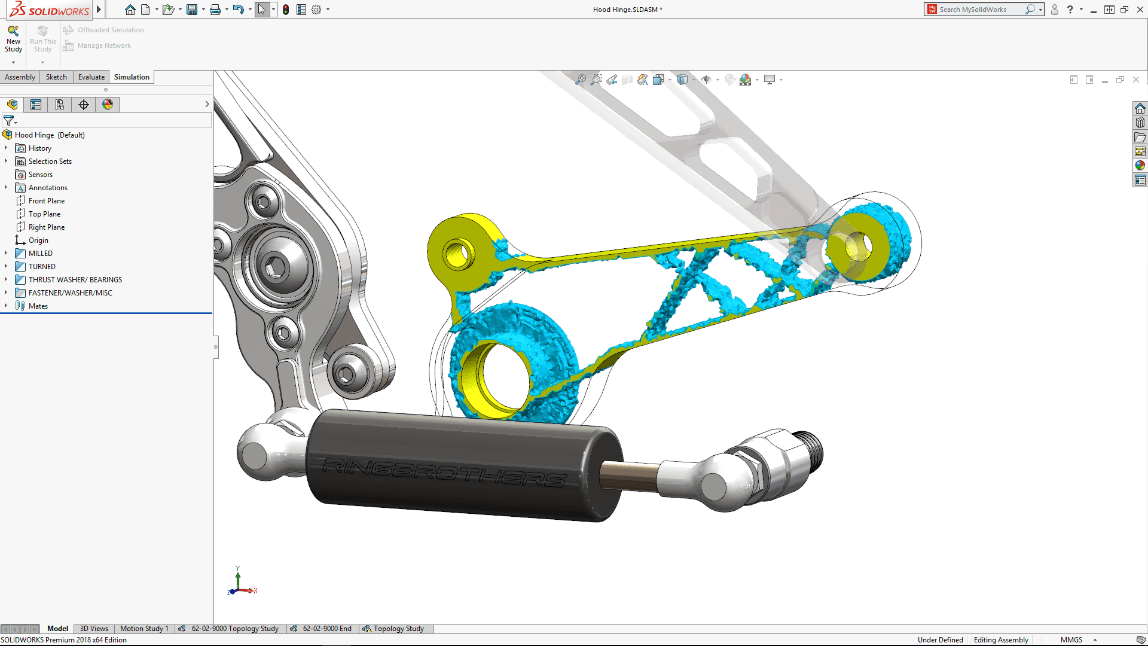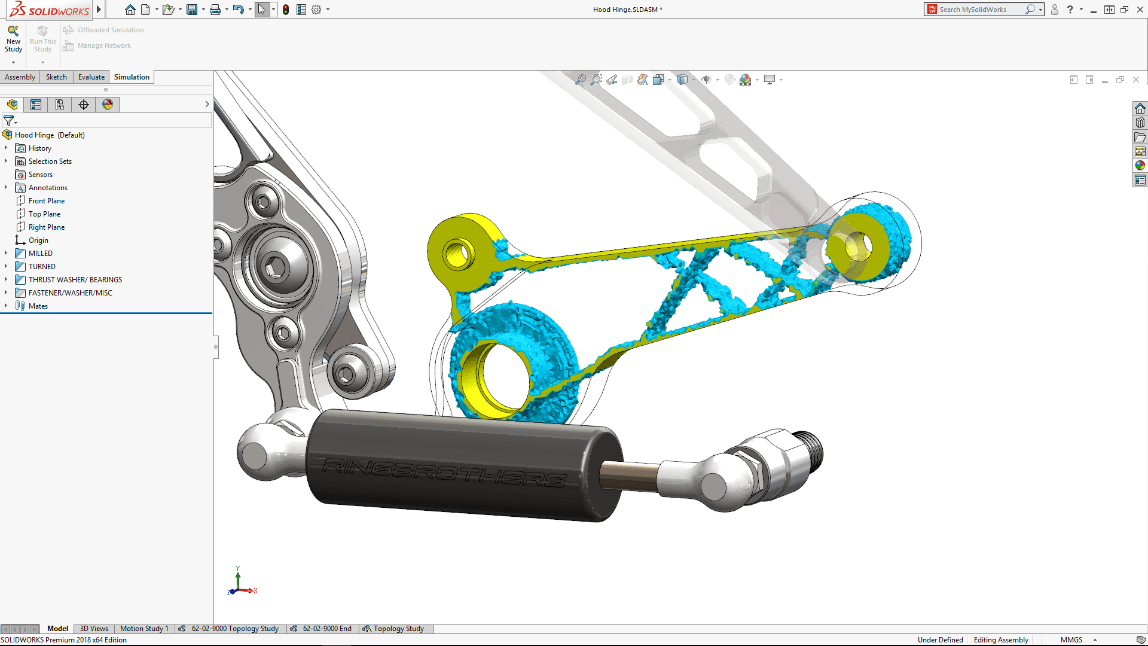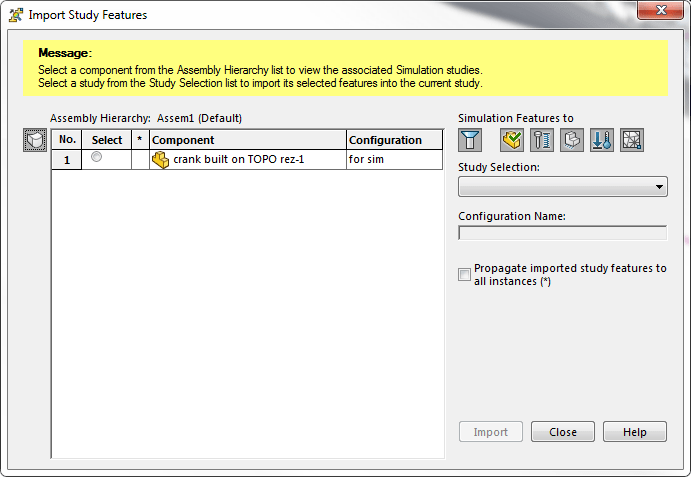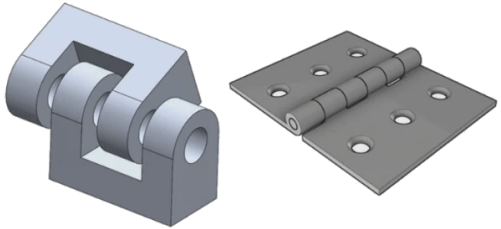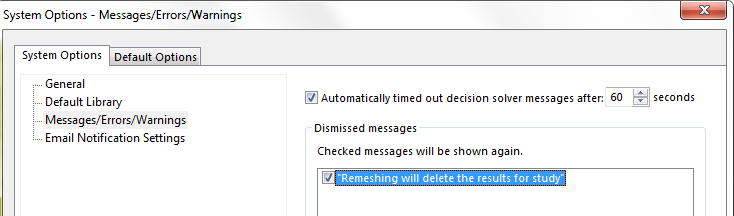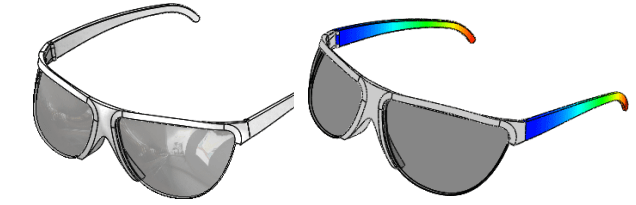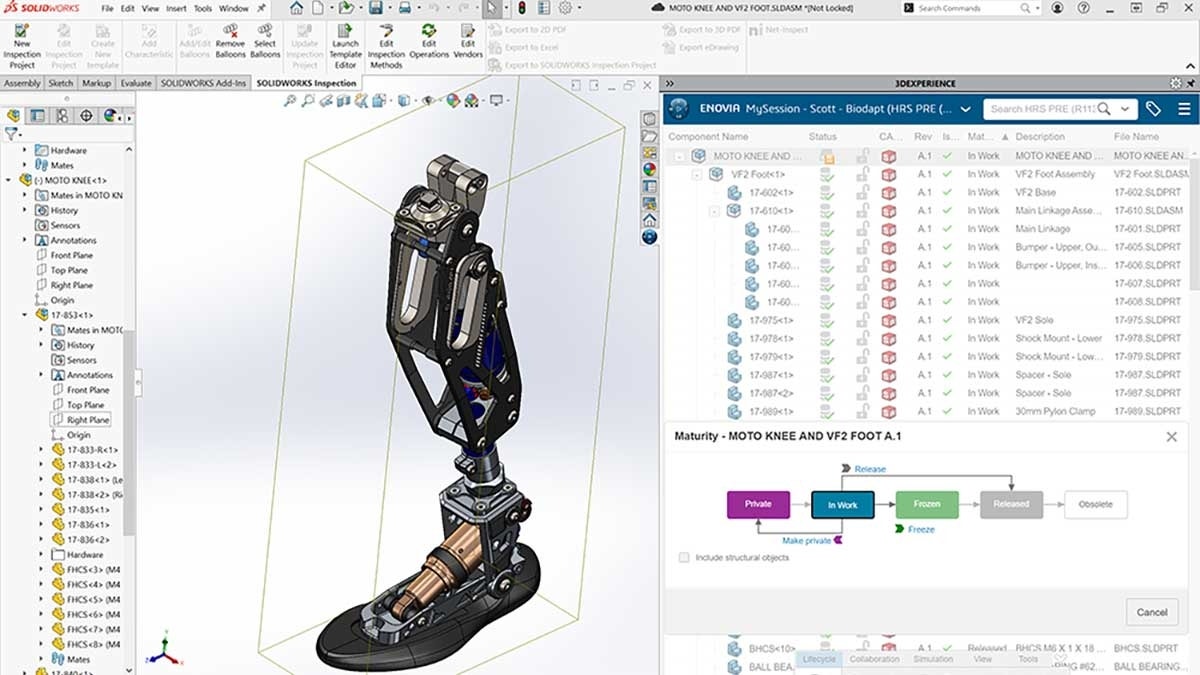The 2018 release of SOLIDWORKS is iminent, and Symmetry has been showcasing all of the latest and greatest features at our rollout events over the course of October. At yesterday’s main event, Frank Pace and myself went over some of our favorite enhancements that Simulation is offering, and for those that missed it I’ve summarized them below. Remember that an overview of all the new features in Simulation (and the rest of SOLIDWORKS) for any version can be found in SOLIDWORKS Help Menu > What’s New
Topology Study
Definitely the most glamorous of the enhancements for Sim – and I would argue across all of SOLIDWORKS 2018 – the topology study type implements nonparametric topology optimization of parts. Starting with an initial design space (which represents the maximum allowed 3D domain for the component) and considering all applied loads, fixtures, and manufacturing constraints, the topology optimization seeks a new material layout within the boundaries of the initial design space by redistributing the material. The optimized component satisfies all the required mechanical properties.
Available with SOLIDWORKS Simulation Professional.
Stress Singularities Mesh Refinement
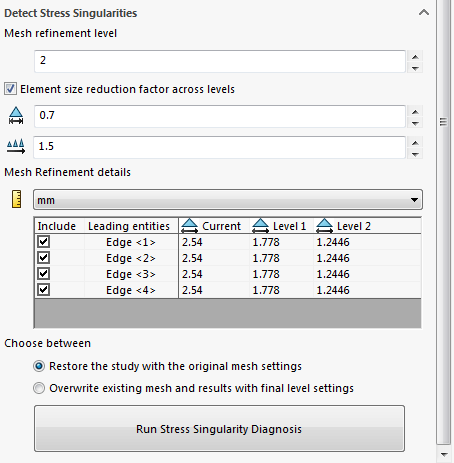
This improves upon 2017’s Stress Hot Spot detection of regions of high stress gradients by allowing you to apply local mesh controls to selected geometric edges, like sharp edges, in the hot spot regions. The improved algorithm with the addition of mesh refinement filters stress singularities from the stress hot spot regions. The enhanced tool allows you to:
- Select edges to apply mesh controls and change the mesh size.
- Refine the mesh locally up to three levels.
- View stress variations across different mesh levels
Import Simulation Study Features into Assemblies
When creating a new static study, you can copy simulation features defined on a part or sub-assembly document into the new study created on an assembly document.
Improved Pin Connector
You can define a pin connector through more than two cylindrical surfaces in one definition: an improved UI allows the definition of a single pin connector applied to up to ten cylindrical faces in a single selection box.
Allow Dismissal of Warning Messages
You can suppress recurring (and often annoying) warning messages that appear in a simulation workflow. Similar to SOLIDWORKS’ modeling context, select “Do not show me this again” in the message dialog to suppress the recurrence of the message. You can restore the suppressed messages from the Simulation System Options.
Also shown in the above screenshot is the 2017 enhancement for timing out those pesky solver messages that can hold up a study from running.
Email Notification of Completed Analysis
Automatic email notification when the analysis completes allows you to track the status of a running Simulation study. Click System Options > Email Notification Settings to set up the email server settings. You can set up email notification delivery to track the solution status of a simulation study. You get email notifications for these cases:
- The solver completes the simulation. Select Email when simulation is completed in the Notification tab of the study properties dialog box.
- The solver encounters numerical difficulties and does not complete the simulation.
- Time-based notification about the solution status of a study, for example every 20 min, 40 min, etc. Select Time based notification in the Notification tab of the study properties dialog box
Bonus: Displaying SOLIDWORKS Simulation Results in the Graphics Area
This one actually harkens back to 2017, but I think it’s worth mentioning if you’re not using it already… You can now display SOLIDWORKS Simulation results in the SOLIDWORKS graphics area along with other components or bodies in the model that are not part of the simulation. This way, you do not have to switch between the simulation results and the modeling environment.