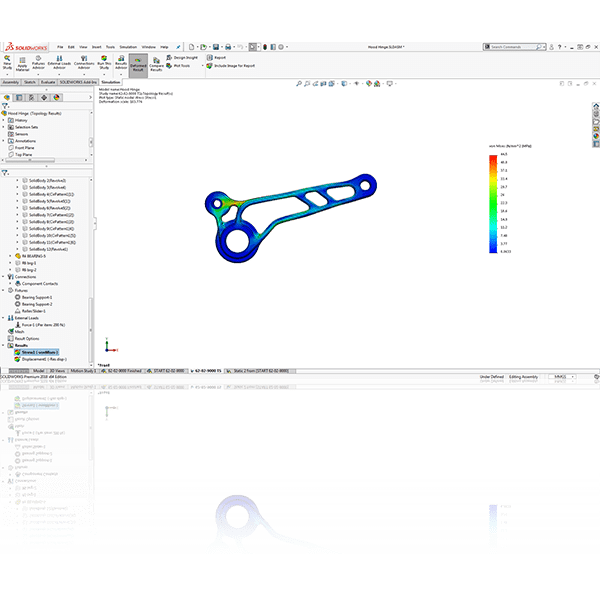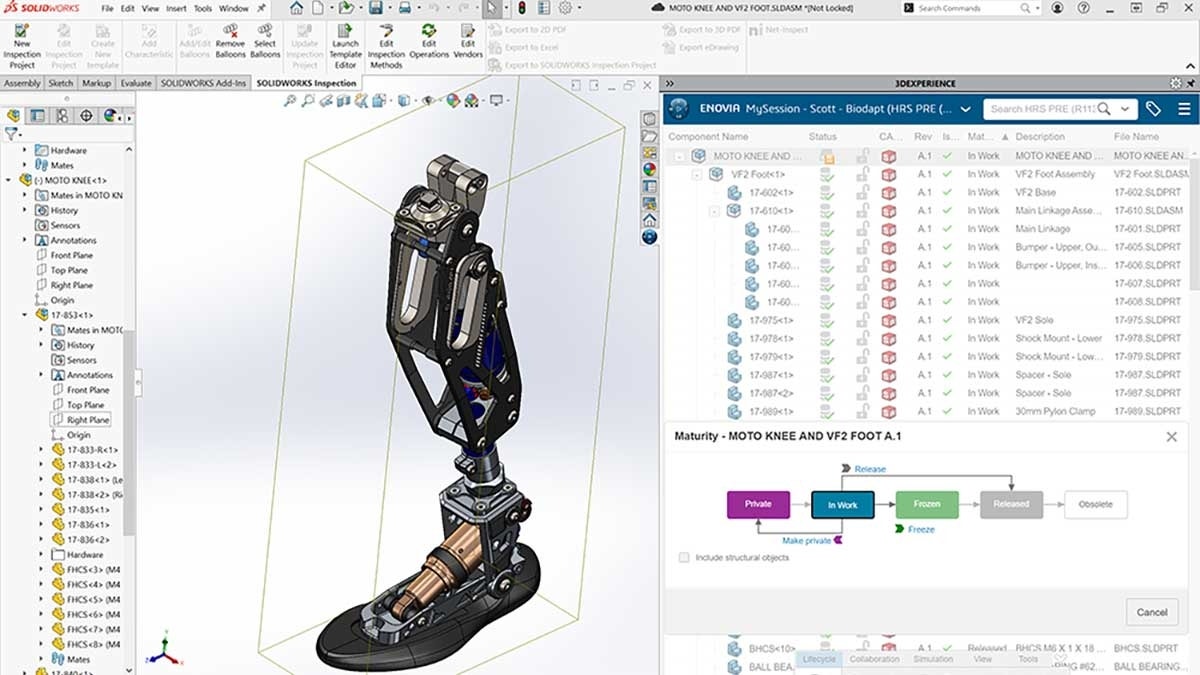If you’re the sole user of
SOLIDWORKS
at your company or you’re a solo operator, choosing an installation method is
straight forward: install SOLIDWORKS through the SOLIDWORKS Installation
manager. But once you add a few more users or multiple sites into the mix ,
you really have to start thinking about the other methods that are available.
So what are the options?
- The SOLIDWORKS Installation Manager
- Command line installation
- NVIDIA GRID VCA
The big question is… where do you start? Deciding which one to choose isn’t
as easy as it may seem. Each way has its own strengths and weaknesses, and
every company’s resources and implementation/installation goals are different.
For me, determining which method gives the best bang for your buck is based on
the following:
-
Who is going to be planning and organizing the installation, and what their
experience/skill is with software installations/implementation/deployment? -
How many client systems need to be installed and who is going to be
executing the actual client installations?
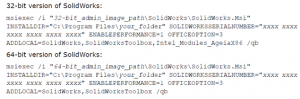
SOLIDWORKS clients installations, and that want client installations to be
completely automated, the command line installation is the way to go.
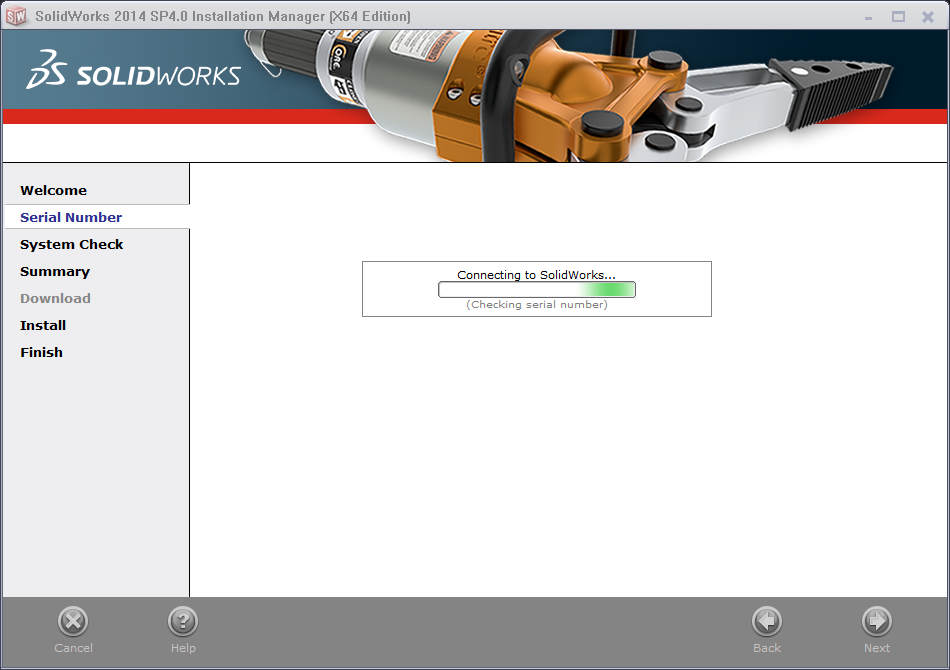
knowledgeable about the installation process – or have a part-time CAD
administrator – individual installations enlisting the installation manager
probably fits best.
For everything in between, it’s a toss-up. You’ve got a choice between the
administrative image and
NVIDIA GRID VCA. What tips the scale in one direction or another is whether the additional
benefits of NVIDIA GRID VCA like accessing SOLIDWORKS remotely, security,
on-demand performance, hardware consolidation/centralization or MAC, Linux,
Windows XP or Windows Vista clients are important.
Now what? You have my recommendations, so what do you do next if you’ve been
tasked with making the decision? My suggestion is that you start by reviewing
the documentation available on all installation methods at
https://support.hawkridgesys.com/hc/en-us
to get a broad sense of what each method entails. From there, start to define
your goals and your decision criteria and engage with our technical support to
help you come up with a plan. You can also talk to your account representative
about having our professional services team put together a plan for you.
If you need additional information about how to come up with your criteria,
more information about each of the installation methods or what it looks like
to implement NVIDIA GRID VCA, check out our recent eLearning webinar on
Simplifying Multi-User SOLIDWORKS Implementations: 5 Steps To Implement NVIDIA
GRID VCA.
Watch the video here, or view / download the slide deck below: