SolidWorks Weldments has added an excellent enhancement for the 2014 release. The weldment profiles of structural members are now configurable!
Previously, weldment profiles were managed on a file-by-file basis.
So, why would you want to configure SolidWorks weldment profiles? Some
benefits include:
-
When creating a custom property to for the profile, you only need to add it
in one location for the profile, and all variations of the profile now have
that custom property. -
When adding location points onto the weldment profile when inserting a
Structural Member, all sizes get this location point as well. So if you need
to change the size of the weldment profile later on, the reference is not
broken. -
You can use design tables to create the various sizes, this is a good
solution for managing all of those sizes.
These benefits are a huge time saver in creating and using weldment profiles.
The picture below shows a screenshot of a weldment using the new
Configurable Profiles.
A configuration in SolidWorks is variations of one part maintained in one part
document. Below is a screenshot of a square profile, and the Configuration
Manager showing just a portion of the various sizes available.
The new PropertyManager has not changed at all with this enhancement; we just
need to choose a configuration instead of a type file.
You do need to point
SolidWorks
to the correct file location of those weldment profiles. This is done in the
System Options (1) > File Locations (2) > Weldment Profiles (3). You
will want to save this somewhere outside of a SolidWorks file, so create a new
file on your C:// drive for this. The reason you want to do this is because if
you uninstall/reinstall SolidWorks, it will write over documents and delete
the files.
Did you know that SolidWorks comes with weldment profiles right
out-of-the-box? From the SolidWorks Content in the Task Pane you can download
the standard you require. Just Ctrl+click on the standard you want. However,
these out-of-the-box weldment profiles don’t include the new, configured
profile set, so save some time and use the link below to download the profiles
from
Hawk Ridge Systems.
Download Weldment Profiles Configurations
This is a .zip file, and will automatically begin to download when you
click the link.
Want more info? Here’s a quick video from
our YouTube channel
that I made about SolidWorks Weldment Profiles.
Will the new configurable SolidWorks weldment profiles save you time in your
day-to-day design work? Let us know what you think in the comments.
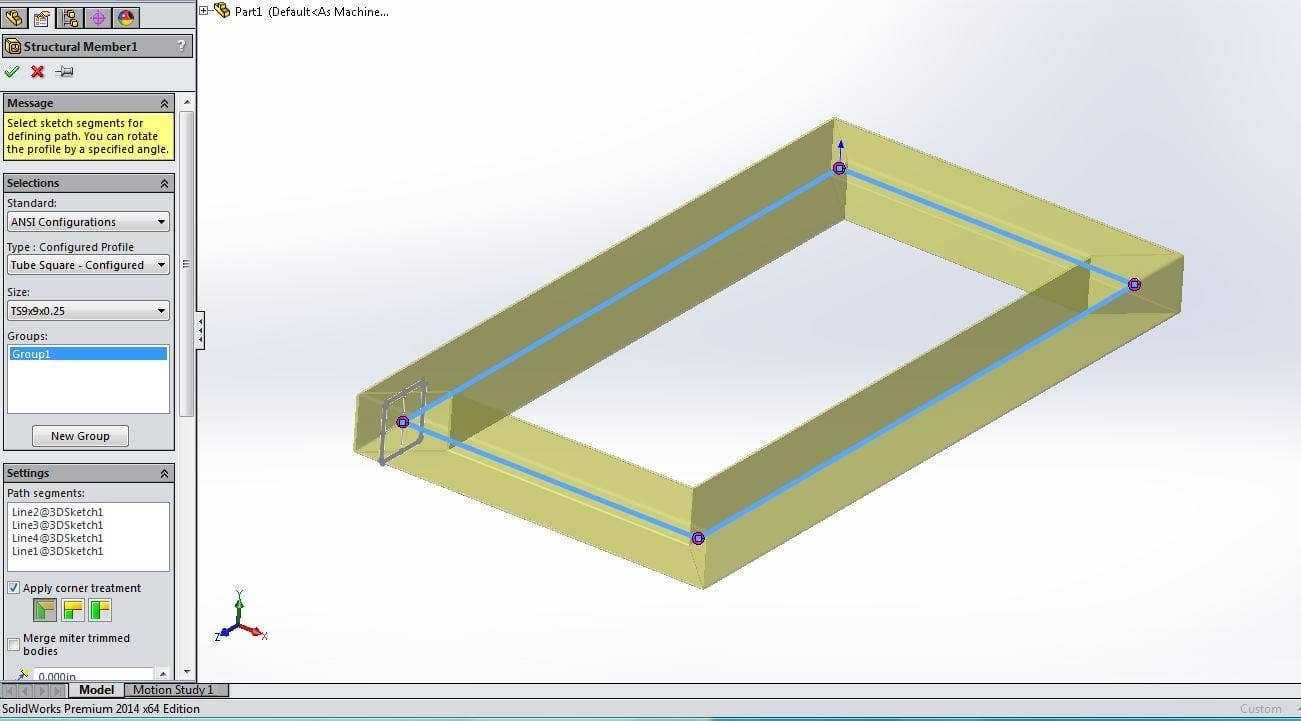
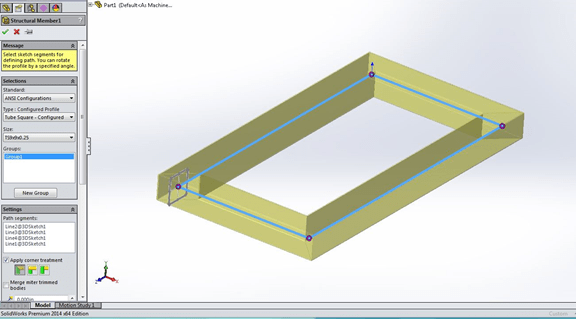
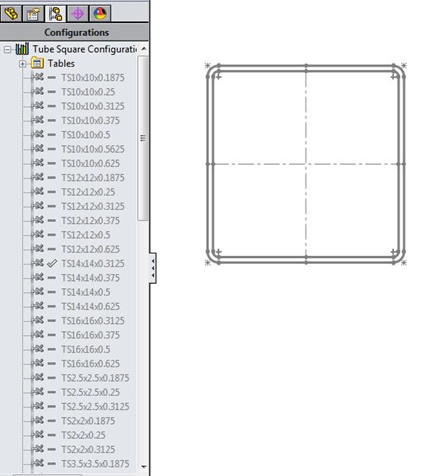
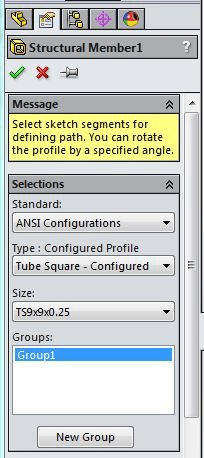
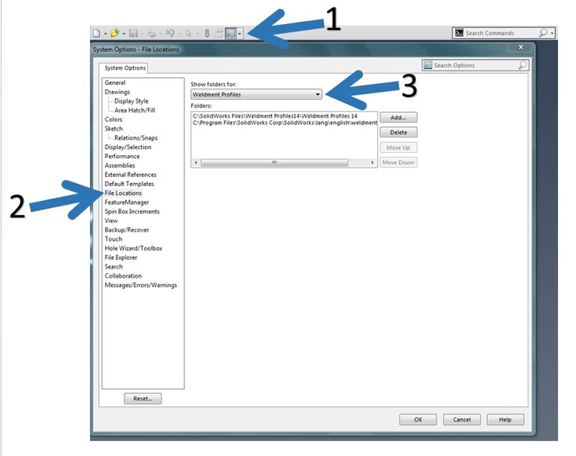



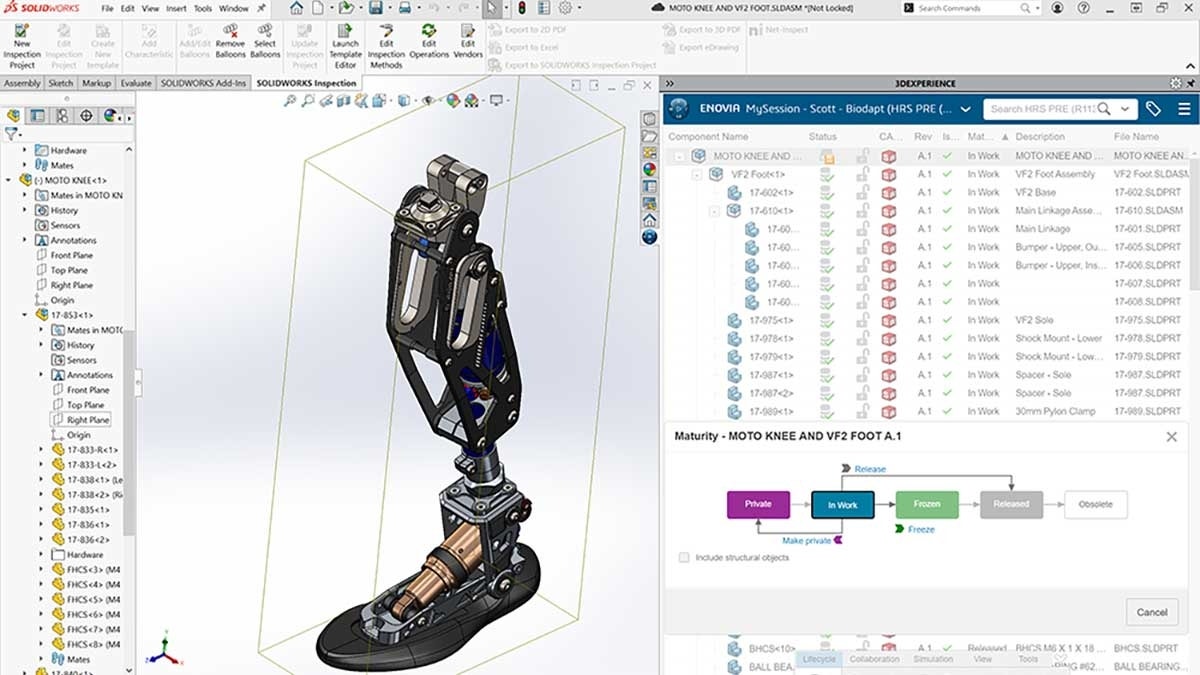
Thank you very much for this contribution. I just called tech support seeking this library feature. They informed me that you would be posting this within the week. Perfect timing. Downloaded and implemented. Thank you very much again.
nice information,, i like your artikel,…good jobs….Thank you very much …
So can we control the size of the Weldment from Design table.
Just to elaborate, if I start a new part, create the sketch for path, select a weldment cross-section (which has configurations) & apply it on the sketch to get a 3D model, now to edit the size I had to edit the weldment feature, so now with this new feature can we control it from Design table created for new part ?
Thank you for your contribution
I am facing some problem in linking weldment profiles from EPDM folders,
we able to load STANDARD and TYPE from EPDM, but solidworks was not loading sizes from EPDM.
please help us to solve this promlem.
Facing the same problem here in ePDM 2013. Have determined that I (who created/loaded) the files can see them. Nobody else can, at first. Tried on a colleague’s machine. He couldn’t load the sizes. Browsed to the folder on his machine, had him make a copy of a weldment profile size that exists there and paste the copy in the same folder. Now, magically, can he not only see his copy, but also HE CAN SEE THE ORIGINAL!?!!!! Say what??? Even better: just tried on another colleague’s machine: he couldn’t even see the type at first. I then use Windows Explorer to drill down into the PROFILES folder and voila: now he can see the type, but still can’t see the sizes.
Update: “Get Latest” on the weldment profile directories loads them into the local cache and voila: now they’re visible (until you decide to clear your local cache, of course)
Great article and video! We used this information to create a custom profile for flat stock steel sizes. The small detail which would have been helpful in the article (but was shown briefly in the video, but not directly pointed out), is the addition of the $PRP@Description column in the design table. This allows the custom profile to be correctly described in the weldment cut list table.
Thanks Again,
Walt-Charlotte, NC
Is the .zip file still available? the link takes me back to the Hawk ridge website.
Thanks,
Jason