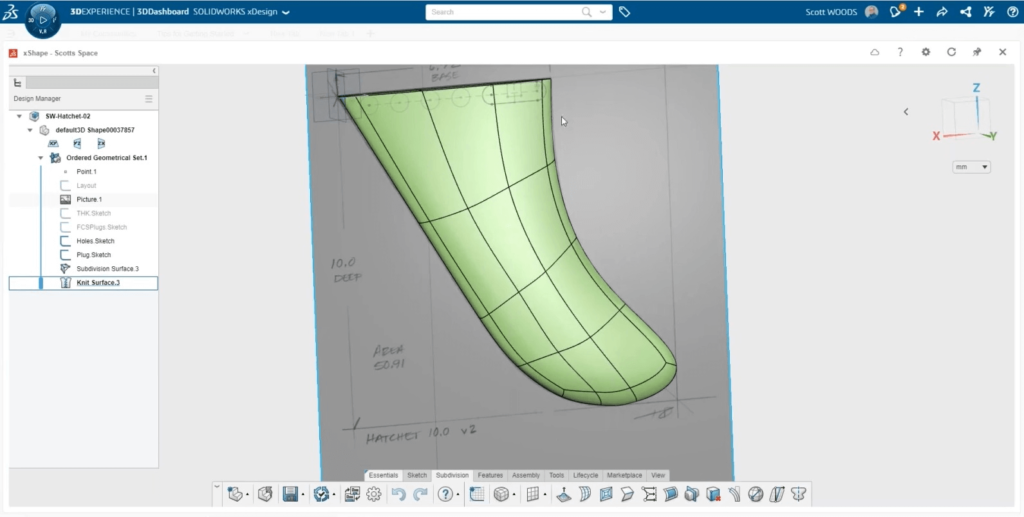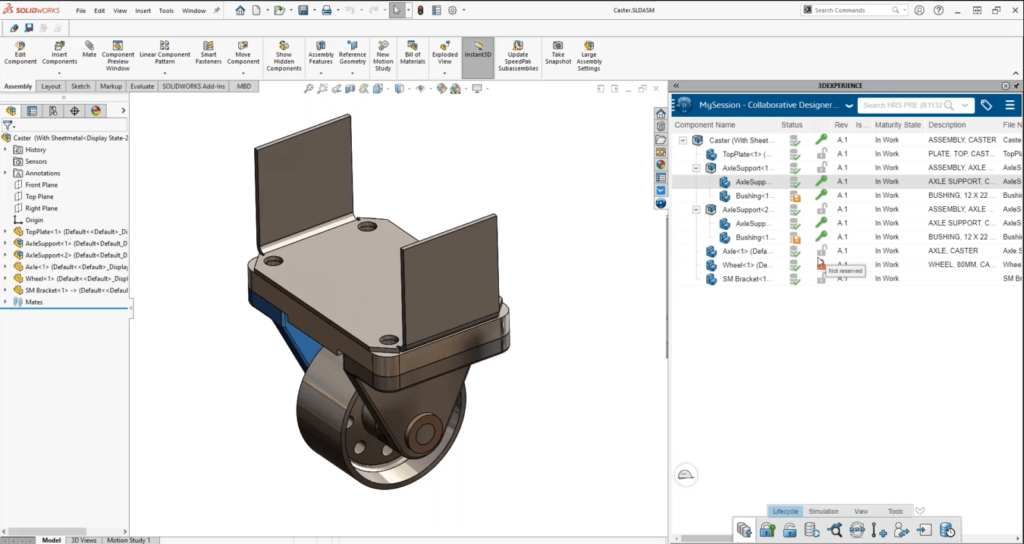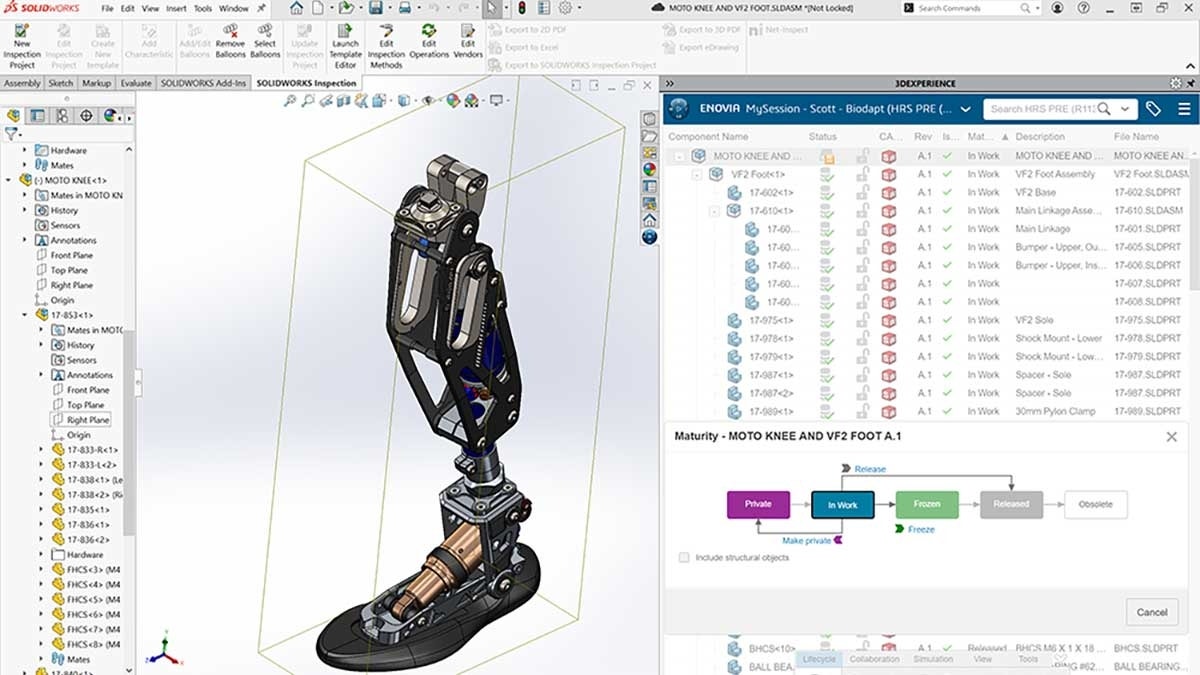Like most of us, you’ve likely heard of 3DEXPERIENCE – the new design and business information platform from Dassault Systemes, makers of SOLIDWORKS. You likely don’t have a clear idea of what it actually does, however, and how it might affect you as a current SOLIDWORKS user. In this article, we’re going to try to change that.
3DEXPERIENCE Overview
The 3DEXPERIENCE platform is at the heart of an initiative to develop and deliver a new generation of design and engineering tools for product development, managing information, and collaborating from anywhere using the cloud. In and of itself, however, it doesn’t do much. The best analogy that we use frequently is to compare it to an operating system, like Microsoft Windows.
On the surface, it might not appear that Microsoft Windows does a lot – yes, it manages how memory is allocated to applications, and coordinates shared services like printers, drivers and file management, but you need to launch applications to do any work. The 3DEXPERIENCE platform operates much the same way – it enforces some of those common standards about how information will be stored and shared, but the real power comes when you launch applications to complete common tasks.
Those applications might be browser-based and run completely on the internet, or be installed onto your computer, and they may link existing desktop applications (like SOLIDWORKS) to the 3DEXPERIENCE platform, but the thing they have in common is that they are the tools that let you get your job done. There are already many applications available in the 3DEXPERIENCE environment, with many more in active development. For now, we’re going to focus on the three that are currently the most popular 3DEXPERIENCE tools for SOLIDWORKS users.
The three most common 3DEXPERIENCE applications for SOLIDWORKS users:
- 3D Sculptor: push-pull subdivision modeling for concept development
- Collaborative Designer for SOLIDWORKS: cloud-based data management
- Structural Performance Engineer: advanced nonlinear structural analysis
Each of these solves a specific business problem that is not easily solved by a tool in the current desktop SOLIDWORKS suite.
Organic Shape Concept Development | 3D Sculptor
At the early stages of concept development, particularly for an organic shape, it can be challenging to quickly ideate shapes in a parametric design tool like SOLIDWORKS.
Parametric modeling tools require the development of construction sketches and curves to define 3D surfaces, and can require hours of painstaking setup work to develop a concept shape. And when changing those curves and shapes, you run the risk that the wrong move might cause everything to fall apart. For the final design, these techniques are great for developing a robust shape, but at the start of the design process, you sometimes want to develop a few ideas quickly.
This is where 3D Sculptor comes in. It is a fully browser-based design application, so it will run on any device that can run a browser. Yes, that means it will run on your mac or iPad, and your Android or iOs phone, if your fingers are small enough. It allows you to create primitives, and manipulate them by pushing and pulling drag handles on the model, in a process that feels similar to sculpting out of clay. It has some great tools for controlling the design, but you have the ultimate freedom to quickly manipulate the shape you want.
At the end of the process, you can drop that shape into desktop SOLIDWORKS, and either use it as a guide for parametric geometric, or add detailed design features directly to the shape.
Cloud Data Management | Collaborative Designer for SOLIDWORKS
So many of us are working from outside of the office now, and even before the pandemic, it wasn’t uncommon for design teams to be dispersed around the world. That can make it challenging to work together when so many corporate systems rely on having connection to the company’s network, and to expensive internal servers.
Recent trends have led to many cursing their company’s VPN connection on a regular basis, and there are many new companies starting up and deciding that network infrastructure is a cost and nuisance that they no longer need to have.
Traditional data management tools like SOLIDWORKS PDM rely on the company having local server and network infrastructure, and while there are options available to host servers on cloud services like Microsoft Azure (ask us about this!), they still require IT expertise to set up and can be expensive to maintain.
The data management tools on the 3DEXPERIENCE, headlined by the Collaborative Designer for SOLIDWORKS role, provide a simple data management solution that requires no local infrastructure. Users connect to the file repository through a panel in SOLIDWORKS, and through a web browser, over the web. It contains a suite of data management tools that are best suited for small design teams, and provide basic user-access, revision, and lifecycle control.
If you’re currently using PDM, and not having any problems, it’s unlikely you’ll see any value from switching to the Collaborative Designer solution, but if you don’t have a PDM system in place, and are getting sick of emailing files to each other and writing over your colleagues’ work (we’ve all done it!), this could be a solution to look at.
Advanced Structural Analysis | Structural Performance Engineer
We’ve had analysis tools that work with our CAD systems for a long time – over 20 years! But things can still get challenging when those analysis problems get hard – into nonlinear analysis, and considering shock or impact, we can push the limits of mainstream analysis tools.
The analysis tools connected to the 3DEXPERIENCE, like the Structural Performance Engineer role, offer incredibly powerful analysis, thanks to two key technologies.
Firstly, the analysis tools run on the Abaqus solver. This solver is widely known in industry as one of the most robust and powerful nonlinear analysis solvers, and offers stability, performance, and power that can’t be matched. It particularly shines when managing contact between components, and having this as the backbone of the analysis tool means that problems, large and small, solve with ease.
Secondly, the analysis tools can leverage cloud-solving. This means the analysis task can be removed from your computer, where you might be limited to the number of processor cores on your chip, and handed to the cloud, where analysis power is technically limitless. Solving on up to eight cloud cores is included by default with the software, with the ability to extend to more. This means that big problems can be solved with ease on moderate hardware.
Watch the Webinar
To learn more about these solutions and to see them in action, check out our on-demand webinar, “Taming the Beast With the 3DEXPERIENCE Platform.”
We’ll discuss the 3DEXPERIENCE platform in concept, and then show the three solutions discussed here in more detail. We hope you check it out! If you still have questions, contact us at Hawk Ridge Systems today. Thanks for reading!